New Features
Add scene property overriding to Re:Earth API
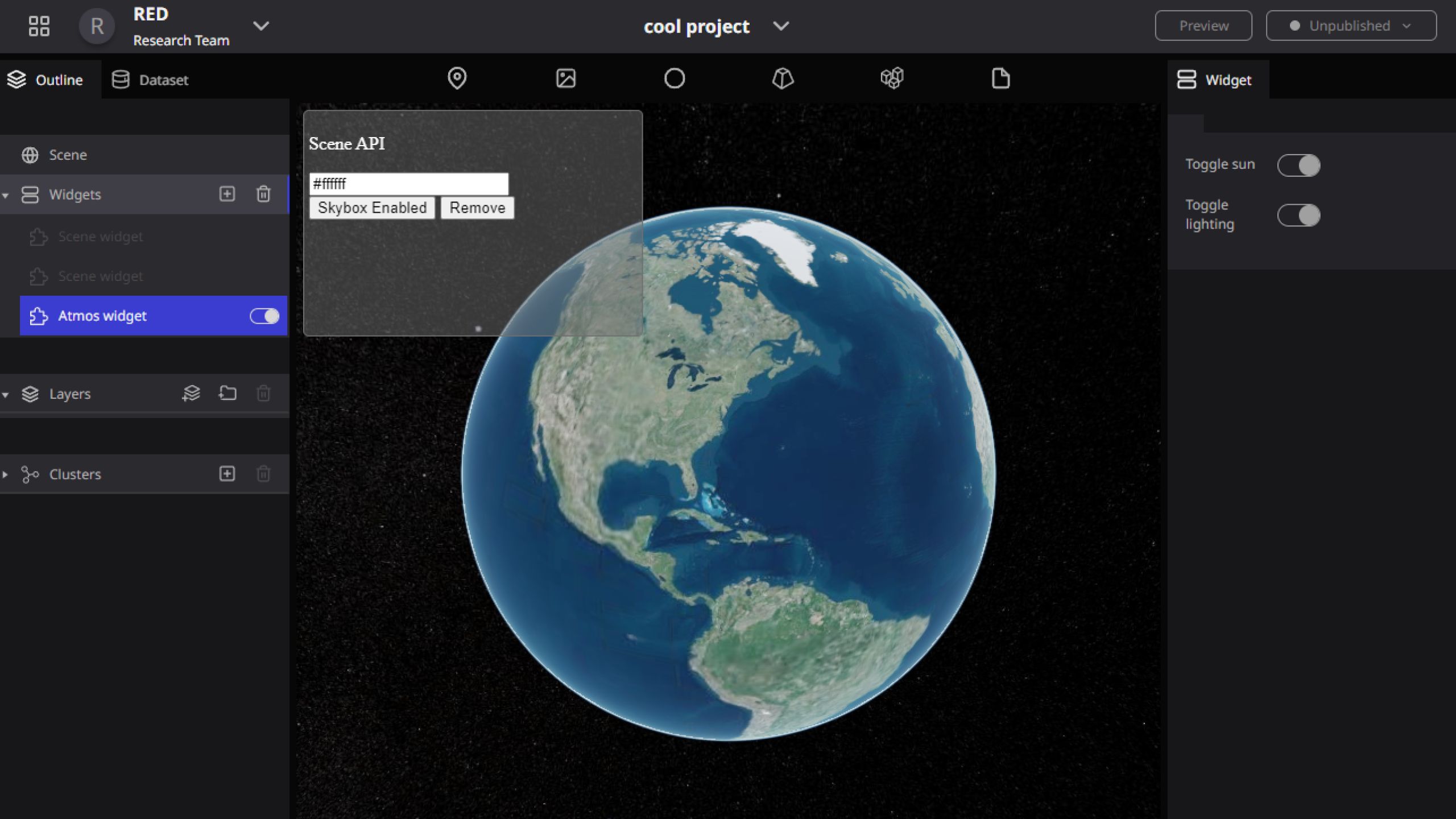
To extend the abilities and possibilities of plugin development, the scene property is able to be overridden by a plugin (ex. for Cesium, skybox can be triggered, atmospheric conditions can be changed, etc by plugins).
So we Added an
overridePropertymethod to ReEarth API. This allows plugins to target specific scene property fields and modify them ephemerally (temporarily).Now do a merge to sceneProperty. If no overriddenSceneProperty will return the project's sceneProperty. If something is overridden, it'll merge into the project's.
Developed by: Kyle Waite
Designed by: Kyle Waite
Special thanks: rot 1024Basic Timeline feature
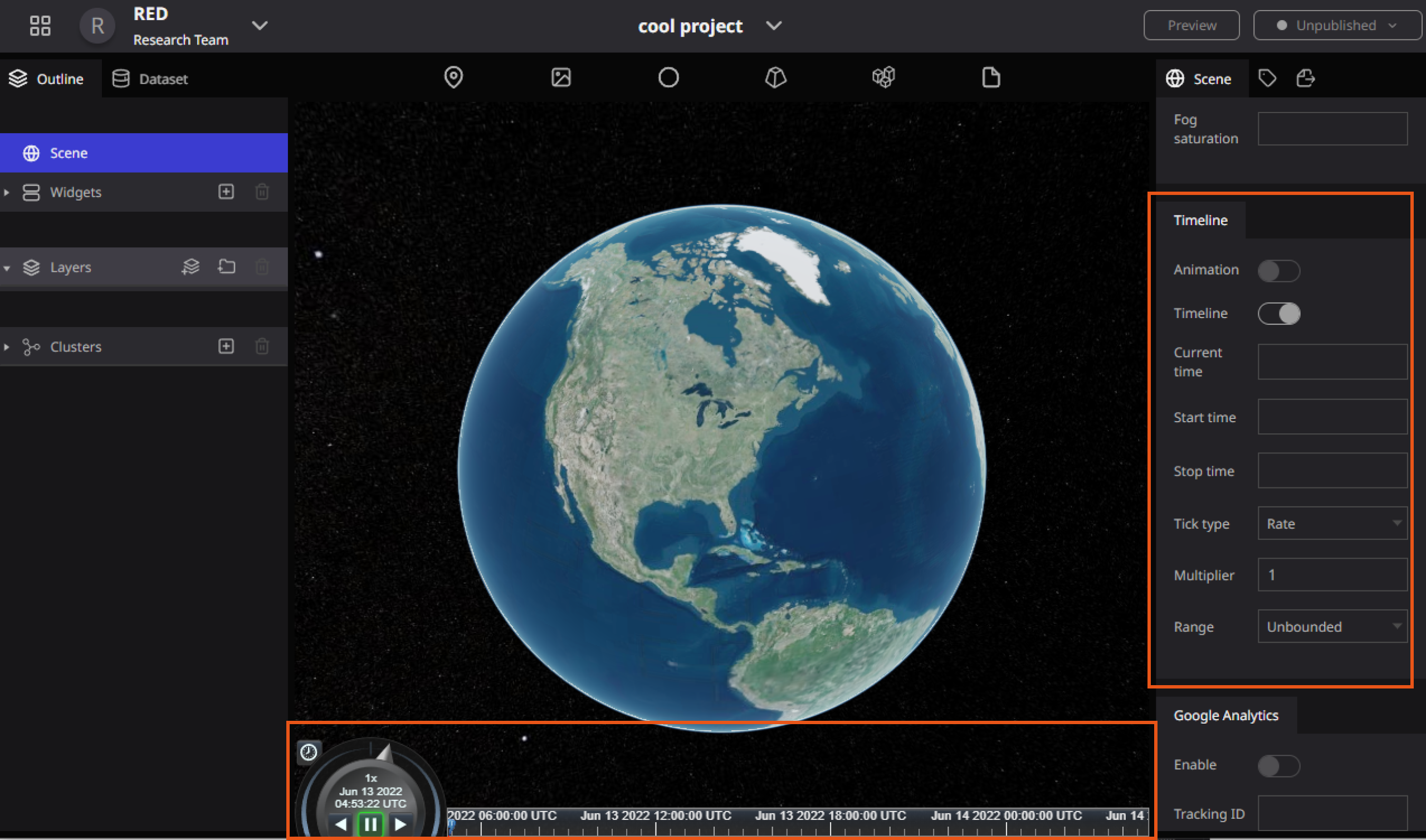
Now we can open a Cesium-style timeline in our system! In the future, we will also update the design and usage for this timeline feature.
Designed by: rot 1024
Developed by: rot 1024Switch 3D, 2D, and Columbus View (2.5D)
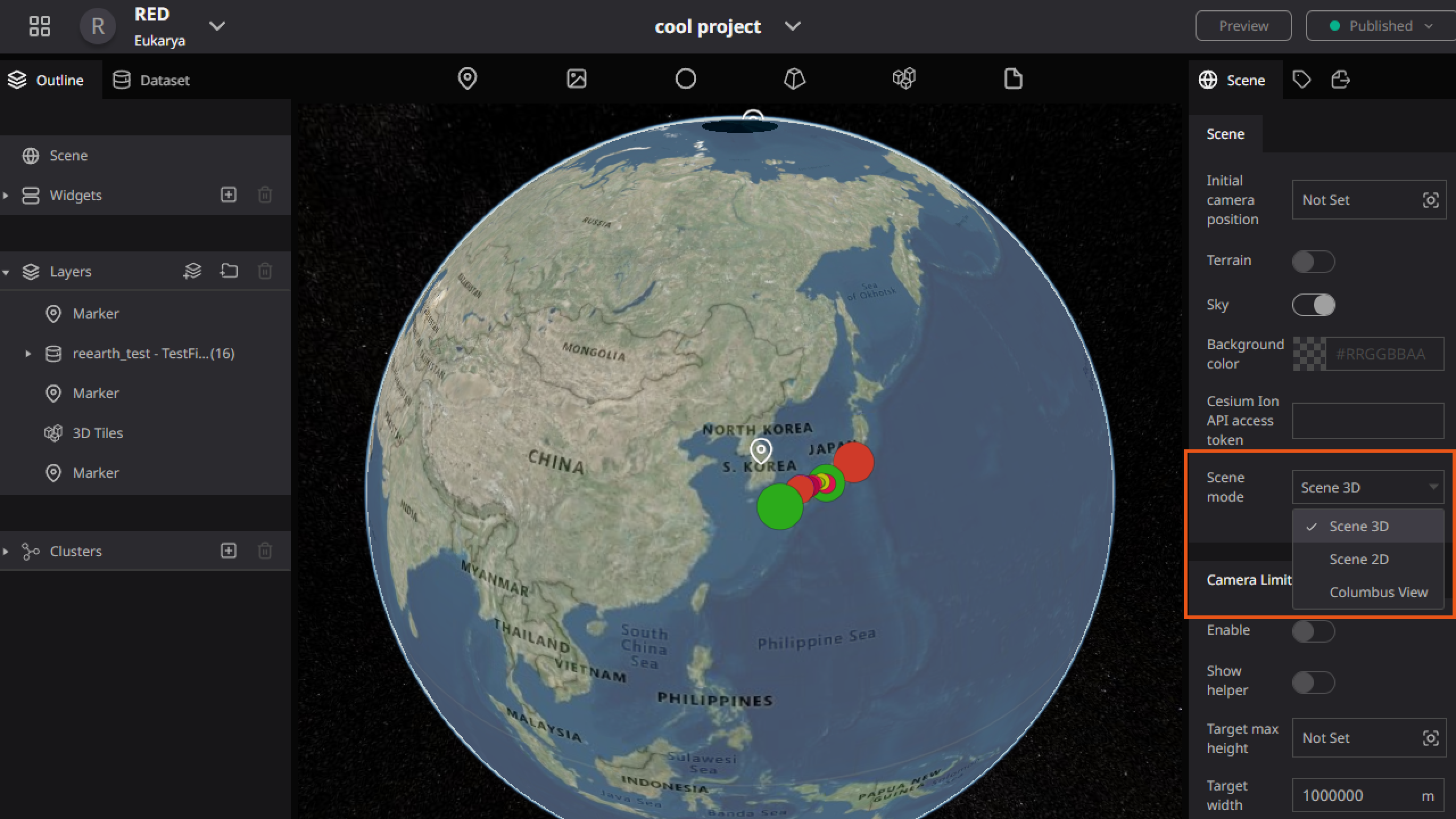
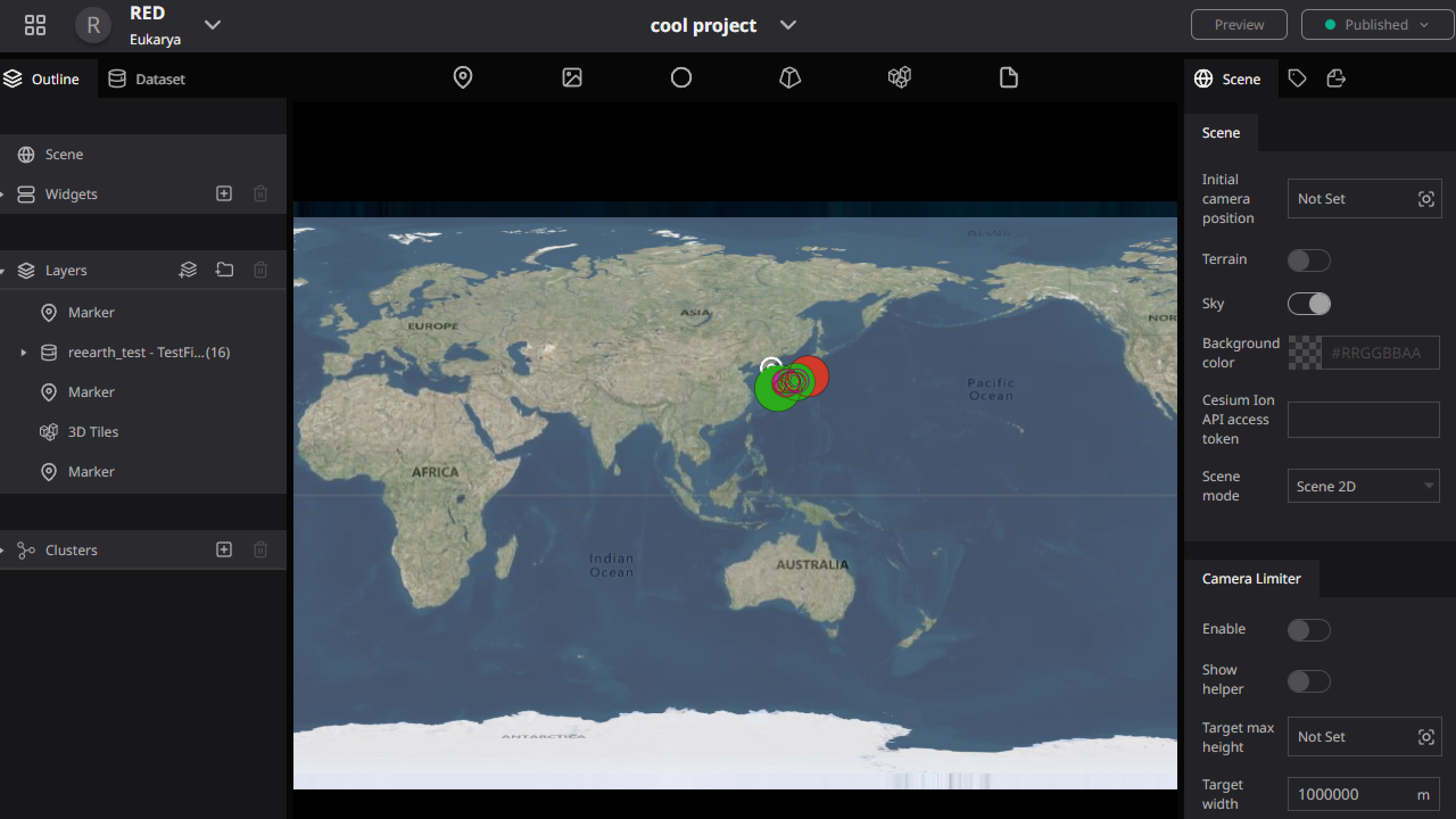
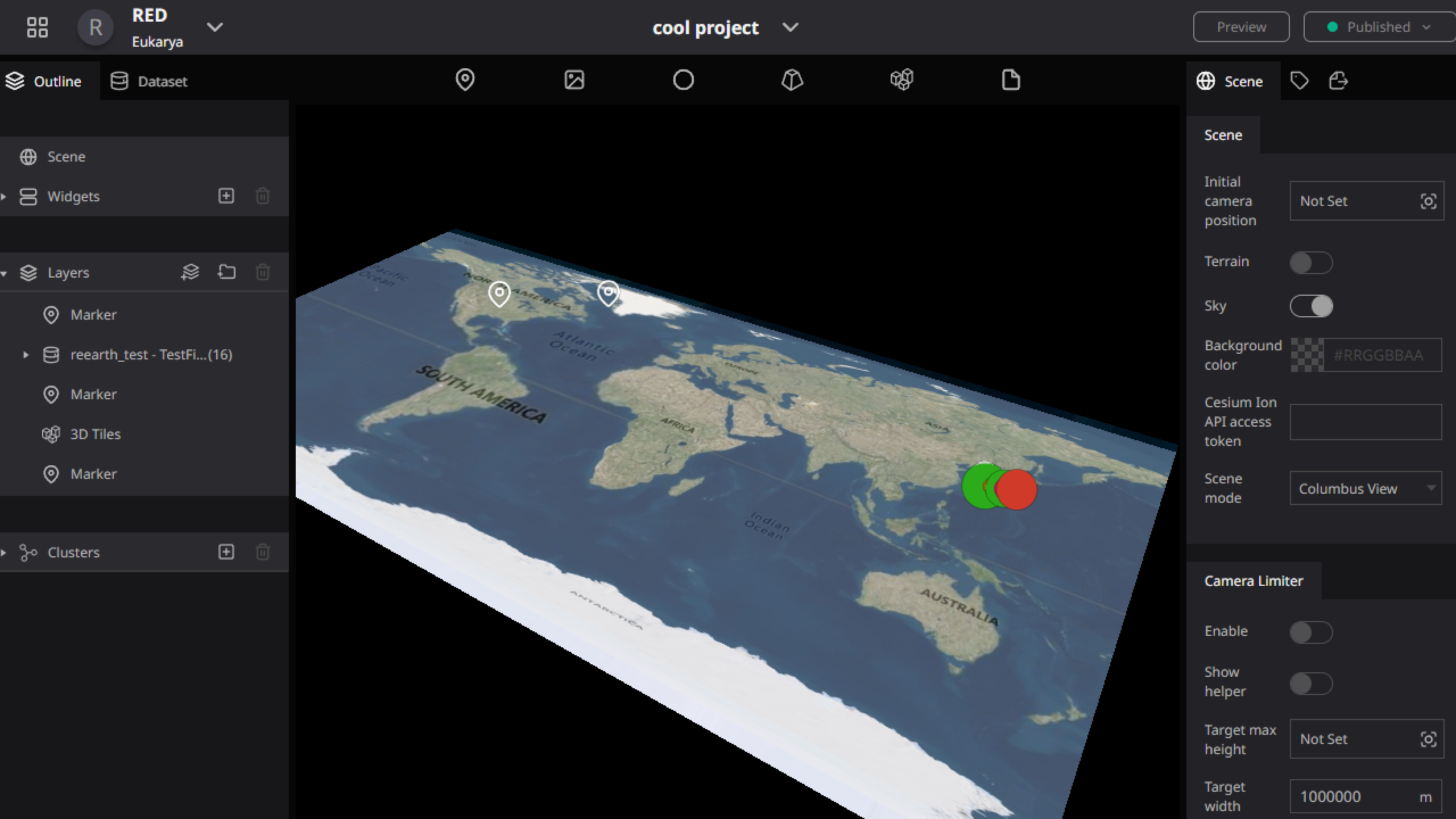
Now, Re:Earth can support 2D and 2.5D views for Scene! You just need to choose Scene mode in the right pannel and enjoy.
Designed by: Red, Shaun
Developed by: Shaun
Special thanks: Kyle Waite, Hidemichi Baba, rot 1024
danger
Some features may not be shared through the three views. For example, camera height and pose will not be available in the 2D view. But most functions work well.
Infinite Scroll for project list
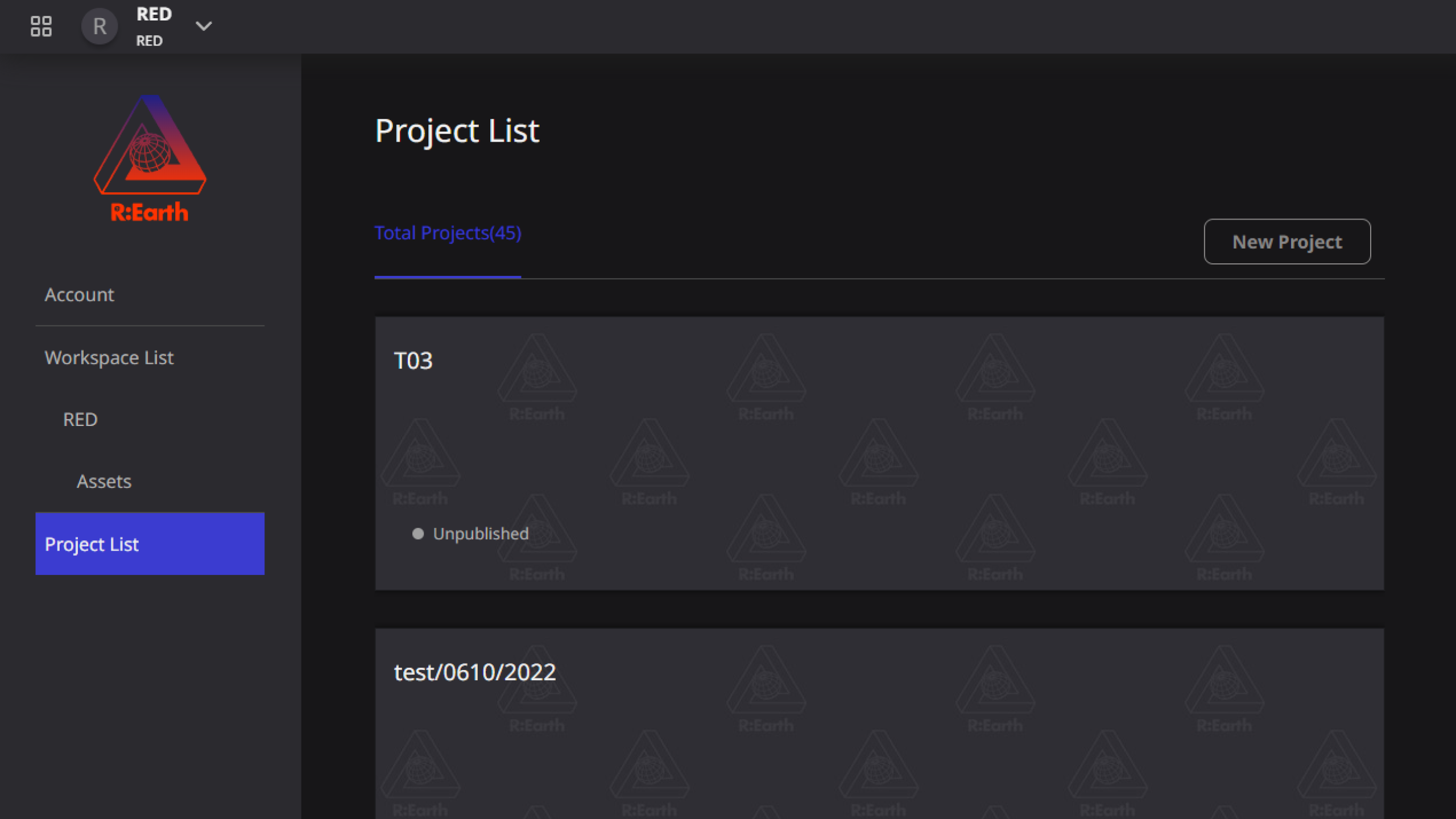
Now on the Dashboard and projects for setting page, the system supports infinite Scroll for project cards. It helps reduce the number of requests from the front end to the back end and improves system performance.
Designed by: Red, nour Al Ali
Developed by: nour Al Ali
Special thanks: Kyle Waite
improves
refactor: migrate to react-intl from react-i18next
We replaced react-intl with react-i18next. And We removed react-intl pkg. Now when developers want to translate the text, please follow this guide
Developed by: @Keiya Sasaki
Bug Fixes
fix: plugin API cameramove event is not emitted in published pages
Developed by: rot 1024
fix: dataset counts are displayed incorrectly in dataset panel
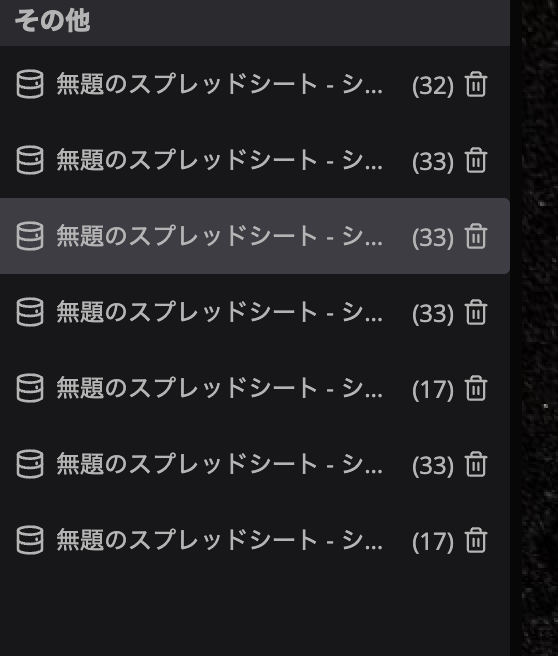
Developed by: Keiya Sasaki
fix: iframe not correctly sizing to plugin
The iframe for plugins was either too big or too small, not adhering to width and height set by the plugin itself. This fixes that and also re-adds the plugin link to the project menu in the center of the header.
Developed by: Kyle Waite
fix: plugin API cameramove event is not emitted in published pages
Developed by: rot 1024
fix: labeling hidden by marker symbol

Developed by: Balaha Nour
fix: vertical position style in infobox image block

Developed by: Keiya Sasaki
Internal
Upgraded dependencies
Back-end developed by: Yasser Ka